PWN - Questionaire - 21/03/2023
HacktheBox CTF - Cyber Apocalypse
Questionnaire
It's time to learn some things about binaries and basic c. Connect to a remote server and answer some questions to get the flag.
Points: 300
Difficulty: Very EasyIn this challenge you are given a docker instance and also some files that you can download. There was 2 files inside the archive: ‘test’ and ‘test.c’. After a quick glance at the C file i decided to run the given binary first which resulted in failure. Before i connected to the docker instance i also run ‘file’ and ‘checksec’ commands on the file.
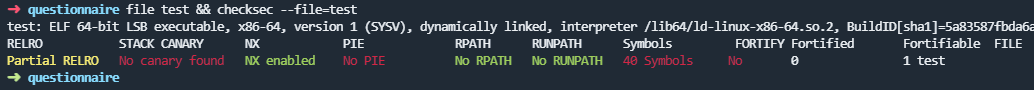
Since i couldn’t get much in my hands with a non-working binary, i decided to connect to the docker instance via netcat.
Once i connected i was welcomed by a wall of text followed by a series of questions that i had to answer one-by-one in order to reach the flag.
I already had the answers for first 4 questions since i already had my checks on the file: ‘64-bit’, ‘dynamic’, ‘not-stripped’ and ‘NX’
◉◉◉◉◉◉◉◉◉◉◉◉◉◉◉◉◉◉◉◉◉◉◉◉◉◉◉◉◉◉◉◉◉◉◉◉◉◉◉◉◉◉◉◉◉◉◉◉◉◉◉◉◉◉◉◉◉◉◉◉◉◉◉◉◉◉◉◉◉◉◉◉◉◉◉◉◉◉◉◉◉◉◉◉◉◉◉◉◉◉◉◉◉◉◉◉◉◉◉◉◉◉◉◉◉
◉ ◉
◉ When compiling C/C++ source code in Linux, an ELF (Executable and Linkable Format) file is created. ◉
◉ The flags added when compiling can affect the binary in various ways, like the protections. ◉
◉ Another thing affected can be the architecture and the way it's linked. ◉
◉ ◉
◉ If the system in which the challenge is compiled is x86_64 and no flag is specified, ◉
◉ the ELF would be x86-64 / 64-bit. If it's compiled with a flag to indicate the system, ◉
◉ it can be x86 / 32-bit binary. ◉
◉ ◉
◉ To reduce its size and make debugging more difficult, the binary can be stripped or not stripped. ◉
◉ ◉
◉ Dynamic linking: ◉
◉ ◉
◉ A pointer to the linked file is included in the executable, and the file contents are not included ◉
◉ at link time. These files are used when the program is run. ◉
◉ ◉
◉ Static linking: ◉
◉ ◉
◉ The code for all the routines called by your program becomes part of the executable file. ◉
◉ ◉
◉ Stripped: ◉
◉ ◉
◉ The binary does not contain debugging information. ◉
◉ ◉
◉ Not Stripped: ◉
◉ ◉
◉ The binary contains debugging information. ◉
◉ ◉
◉ The most common protections in a binary are: ◉
◉ ◉
◉ Canary: A random value that is generated, put on the stack, and checked before that function is ◉
◉ left again. If the canary value is not correct-has been changed or overwritten, the application will ◉
◉ immediately stop. ◉
◉ ◉
◉ NX: Stands for non-executable segments, meaning we cannot write and execute code on the stack. ◉
◉ ◉
◉ PIE: Stands for Position Independent Executable, which randomizes the base address of the binary ◉
◉ as it tells the loader which virtual address it should use. ◉
◉ ◉
◉ RelRO: Stands for Relocation Read-Only. The headers of the binary are marked as read-only. ◉
◉ ◉
◉ Run the 'file' command in the terminal and 'checksec' inside the debugger. ◉
◉ ◉
◉ The output of 'file' command: ◉
◉ ◉
◉ ✗ file test ◉
◉ test: ELF 64-bit LSB executable, x86-64, version 1 (SYSV), dynamically linked, ◉
◉ interpreter /lib64/ld-linux-x86-64.so.2, BuildID[sha1]=5a83587fbda6ad7b1aeee2d59f027a882bf2a429, ◉
◉ for GNU/Linux 3.2.0, not stripped. ◉
◉ ◉
◉ The output of 'checksec' command: ◉
◉ ◉
◉ gef➤ checksec ◉
◉ Canary : ✘ ◉
◉ NX : ✓ ◉
◉ PIE : ✘ ◉
◉ Fortify : ✘ ◉
◉ RelRO : Partial ◉
◉ ◉
◉◉◉◉◉◉◉◉◉◉◉◉◉◉◉◉◉◉◉◉◉◉◉◉◉◉◉◉◉◉◉◉◉◉◉◉◉◉◉◉◉◉◉◉◉◉◉◉◉◉◉◉◉◉◉◉◉◉◉◉◉◉◉◉◉◉◉◉◉◉◉◉◉◉◉◉◉◉◉◉◉◉◉◉◉◉◉◉◉◉◉◉◉◉◉◉◉◉◉◉◉◉◉◉◉
[*] Question number 0x1:
Is this a '32-bit' or '64-bit' ELF? (e.g. 1337-bit)
>> 64-bit
♠ ♠ ♠ ♠ ♠ ♠ ♠ ♠ ♠ ♠ ♠
♠ ♠
♠ Correct ♠
♠ ♠
♠ ♠ ♠ ♠ ♠ ♠ ♠ ♠ ♠ ♠ ♠[*] Question number 0x2:
What's the linking of the binary? (e.g. static, dynamic)
>> dynamic
♠ ♠ ♠ ♠ ♠ ♠ ♠ ♠ ♠ ♠ ♠
♠ ♠
♠ Correct ♠
♠ ♠
♠ ♠ ♠ ♠ ♠ ♠ ♠ ♠ ♠ ♠ ♠[*] Question number 0x3:
Is the binary 'stripped' or 'not stripped'?
>> not stripped
♠ ♠ ♠ ♠ ♠ ♠ ♠ ♠ ♠ ♠ ♠
♠ ♠
♠ Correct ♠
♠ ♠
♠ ♠ ♠ ♠ ♠ ♠ ♠ ♠ ♠ ♠ ♠[*] Question number 0x4:
Which protections are enabled (Canary, NX, PIE, Fortify)?
>> NX
◉◉◉◉◉◉◉◉◉◉◉◉◉◉◉◉◉◉◉◉◉◉◉◉◉◉◉◉◉◉◉◉◉◉◉◉◉◉◉◉◉◉◉◉◉◉◉◉◉◉◉◉◉◉◉◉◉◉◉◉◉◉◉◉◉◉◉◉◉◉◉◉◉◉◉◉◉◉◉◉◉◉◉◉◉◉◉◉◉◉◉◉◉◉◉◉◉◉◉◉◉◉◉◉◉
◉ ◉
◉ Great job so far! Now it's time to see some C code and a binary file. ◉
◉ ◉
◉ In the pwn_questionnaire.zip there are two files: ◉
◉ ◉
◉ 1. test.c ◉
◉ 2. test ◉
◉ ◉
◉ The 'test.c' is the source code and 'test' is the output binary. ◉
◉ ◉
◉ Let's start by analyzing the code. ◉
◉ First of all, let's focus on the '#include <stdio.h>' line. ◉
◉ It includes the 'stdio.h' header file to use some of the standard functions like 'printf()'. ◉
◉ The same principle applies for the '#include <stdlib.h>' line, for other functions like 'system()'. ◉
◉ ◉
◉ Now, let's take a closer look at: ◉
◉ ◉
◉ void main(){ ◉
◉ vuln(); ◉
◉ } ◉
◉ ◉
◉ By default, a binary file starts executing from the 'main()' function. ◉
◉ ◉
◉ In this case, 'main()' only calls another function, 'vuln()'. ◉
◉ The function 'vuln()' has 3 lines. ◉
◉ ◉
◉ void vuln(){ ◉
◉ char buffer[0x20] = {0}; ◉
◉ fprintf(stdout, "\nEnter payload here: "); ◉
◉ fgets(buffer, 0x100, stdin); ◉
◉ } ◉
◉ ◉
◉ The first line declares a 0x20-byte buffer of characters and fills it with zeros. ◉
◉ The second line calls 'fprintf()' to print a message to stdout. ◉
◉ Finally, the third line calls 'fgets()' to read 0x100 bytes from stdin and store them to the ◉
◉ aformentioned buffer. ◉
◉ ◉
◉ Then, there is a custom 'gg()' function which calls the standard 'system()' function to print the ◉
◉ flag. This function is never called by default. ◉
◉ ◉
◉ void gg(){ ◉
◉ system("cat flag.txt"); ◉
◉ } ◉
◉ ◉
◉ Run the 'man <function_name>' command to see the manual page of a standard function (e.g. man fgets).◉
◉ ◉
◉◉◉◉◉◉◉◉◉◉◉◉◉◉◉◉◉◉◉◉◉◉◉◉◉◉◉◉◉◉◉◉◉◉◉◉◉◉◉◉◉◉◉◉◉◉◉◉◉◉◉◉◉◉◉◉◉◉◉◉◉◉◉◉◉◉◉◉◉◉◉◉◉◉◉◉◉◉◉◉◉◉◉◉◉◉◉◉◉◉◉◉◉◉◉◉◉◉◉◉◉◉◉◉◉Looking at the C code, the custom function that gets called is ‘vuln’.
[*] Question number 0x5:
What is the name of the custom function that gets called inside `main()`? (e.g. vulnerable_function())
>> vuln
♠ ♠ ♠ ♠ ♠ ♠ ♠ ♠ ♠ ♠ ♠
♠ ♠
♠ Correct ♠
♠ ♠
♠ ♠ ♠ ♠ ♠ ♠ ♠ ♠ ♠ ♠ ♠The size of the buffer is ‘0x20’ (in hex) or ‘30’ (in decimal). Both answers work.
[*] Question number 0x6:
What is the size of the 'buffer' (in hex or decimal)?
>> 32
♠ ♠ ♠ ♠ ♠ ♠ ♠ ♠ ♠ ♠ ♠
♠ ♠
♠ Correct ♠
♠ ♠
♠ ♠ ♠ ♠ ♠ ♠ ♠ ♠ ♠ ♠ ♠I checked the code and the function that never got called was named ‘gg()‘.
[*] Question number 0x7:
Which custom function is never called? (e.g. vuln())
>> gg
◉◉◉◉◉◉◉◉◉◉◉◉◉◉◉◉◉◉◉◉◉◉◉◉◉◉◉◉◉◉◉◉◉◉◉◉◉◉◉◉◉◉◉◉◉◉◉◉◉◉◉◉◉◉◉◉◉◉◉◉◉◉◉◉◉◉◉◉◉◉◉◉◉◉◉◉◉◉◉◉◉◉◉◉◉◉◉◉◉◉◉◉◉◉◉◉◉◉◉◉◉◉◉◉◉
◉ ◉
◉ Excellent! Now it's time to talk about Buffer Overflows. ◉
◉ ◉
◉ Buffer Overflow means there is a buffer of characters, integers or any other type of variables, ◉
◉ and someone inserts into this buffer more bytes than it can store. ◉
◉ ◉
◉ If the user inserts more bytes than the buffer's size, they will be stored somewhere in the memory ◉
◉ after the address of the buffer, overwriting important addresses for the flow of the program. ◉
◉ This, in most cases, will make the program crash. ◉
◉ ◉
◉ When a function is called, the program knows where to return because of the 'return address'. If the ◉
◉ player overwrites this address, they can redirect the flow of the program wherever they want. ◉
◉ To print a function's address, run 'p <function_name>' inside 'gdb'. (e.g. p main) ◉
◉ ◉
◉ gef➤ p gg ◉
◉ $1 = {<text variable, no debug info>} 0x401176 <gg> ◉
◉ ◉
◉ To perform a Buffer Overflow in the simplest way, we take these things into consideration. ◉
◉ ◉
◉ 1. Canary is disabled so it won't quit after the canary address is overwritten. ◉
◉ 2. PIE is disabled so the addresses of the binary functions are not randomized and the user knows ◉
◉ where to return after overwritting the return address. ◉
◉ 3. There is a buffer with N size. ◉
◉ 4. There is a function that reads to this buffer more than N bytes. ◉
◉ ◉
◉ Run printf 'A%.0s' {1..30} | ./test to enter 30*"A" into the program. ◉
◉ ◉
◉ Run the program manually with "./test" and insert 30*A, then 39, then 40 and see what happens. ◉
◉ ◉
◉◉◉◉◉◉◉◉◉◉◉◉◉◉◉◉◉◉◉◉◉◉◉◉◉◉◉◉◉◉◉◉◉◉◉◉◉◉◉◉◉◉◉◉◉◉◉◉◉◉◉◉◉◉◉◉◉◉◉◉◉◉◉◉◉◉◉◉◉◉◉◉◉◉◉◉◉◉◉◉◉◉◉◉◉◉◉◉◉◉◉◉◉◉◉◉◉◉◉◉◉◉◉◉◉In the code vulnerable function was ‘fgets’.
[*] Question number 0x8:
What is the name of the standard function that could trigger a Buffer Overflow? (e.g. fprintf())
>> fgets
♠ ♠ ♠ ♠ ♠ ♠ ♠ ♠ ♠ ♠ ♠
♠ ♠
♠ Correct ♠
♠ ♠
♠ ♠ ♠ ♠ ♠ ♠ ♠ ♠ ♠ ♠ ♠Segfault occured once i’ve sent 40 bytes of data.
[*] Question number 0x9:
Insert 30, then 39, then 40 'A's in the program and see the output.
After how many bytes a Segmentation Fault occurs (in hex or decimal)?
>> 40
♠ ♠ ♠ ♠ ♠ ♠ ♠ ♠ ♠ ♠ ♠
♠ ♠
♠ Correct ♠
♠ ♠
♠ ♠ ♠ ♠ ♠ ♠ ♠ ♠ ♠ ♠ ♠In order to get the address of gg i used command ‘objdump’.
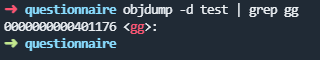
[*] Question number 0xa:
What is the address of 'gg()' in hex? (e.g. 0x401337)
>> 0x401176
♠ ♠ ♠ ♠ ♠ ♠ ♠ ♠ ♠ ♠ ♠
♠ ♠
♠ Correct ♠
♠ ♠
♠ ♠ ♠ ♠ ♠ ♠ ♠ ♠ ♠ ♠ ♠
Great job! It's high time you solved your first challenge! Here is the flag!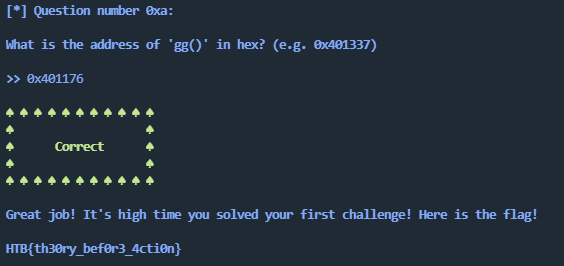
Flag: HTB{th30ry_bef0r3_4cti0n}